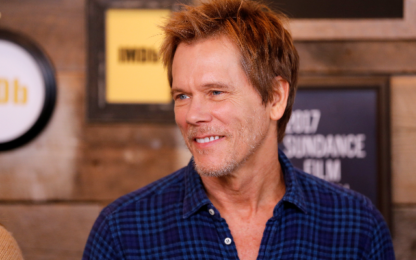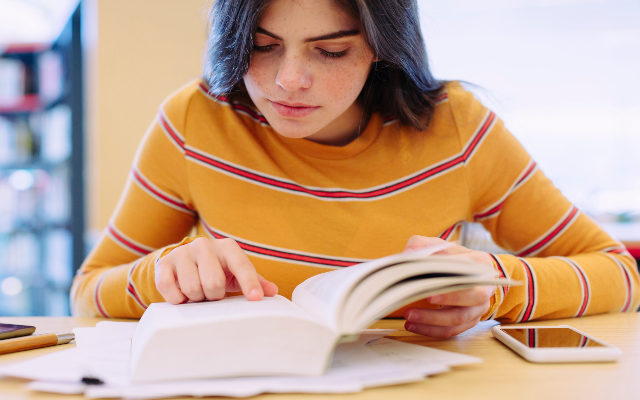Was That Game of Thrones Episode Too Dark on Screen? Here’s How to Fix Your TV.

If you are like me, you were squinting a lot during Sunday’s Battle of Winterfell episode of GoT. It was very dark for a lot of the episode, which makes sense…it took place at night!
But that doesn’t make for a solid viewing experience. Part of it may have been how the makers of the show shot and edited it, but it doesn’t really matter why. The question is how can we fix it?!
Thanks to this article from website Gizmodo, there are setting on our televisions that can make those dark scenes a bit easier to view.
Here’s the in-depth step-by-step, but in general, you’re looking for these things:
– Turn off the power-saving features.
– Choose the right preset, like “movie” or “cinema”
– Disable “motion control” type settings
– Adjust the brightness and contrast using test patterns (not as bad as it sounds!)
For more in-depth TV-adjusting nerdiness, read this from Gizmodo.